Tripadvisor Restaurant Filter
Chrome extension for hiding Tripadvisor restaurants
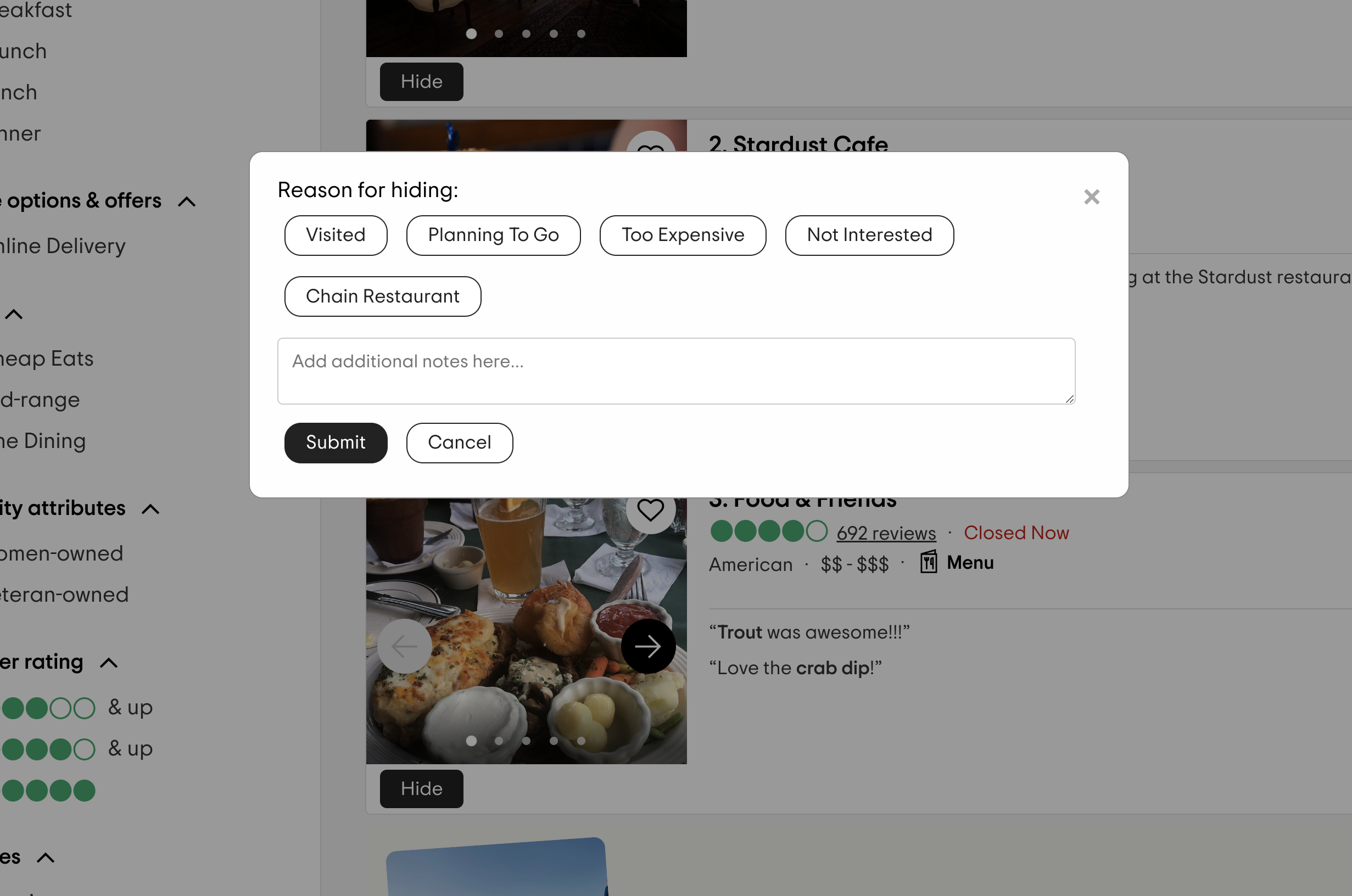
Hide restaurants
Using the Tripadvisor Filter Chrome extension is simple and intuitive. When you come across a restaurant you want to hide, just click on Hide button to open the pop-up dialog. Here, you can select a reason for hiding the restaurant and add any additional notes. This information is stored securely in the Chrome extension storage. The next time you visit Tripadvisor, the extension will automatically hide the restaurants you've filtered out, giving you a cleaner, more focused browsing experience without any extra effort.
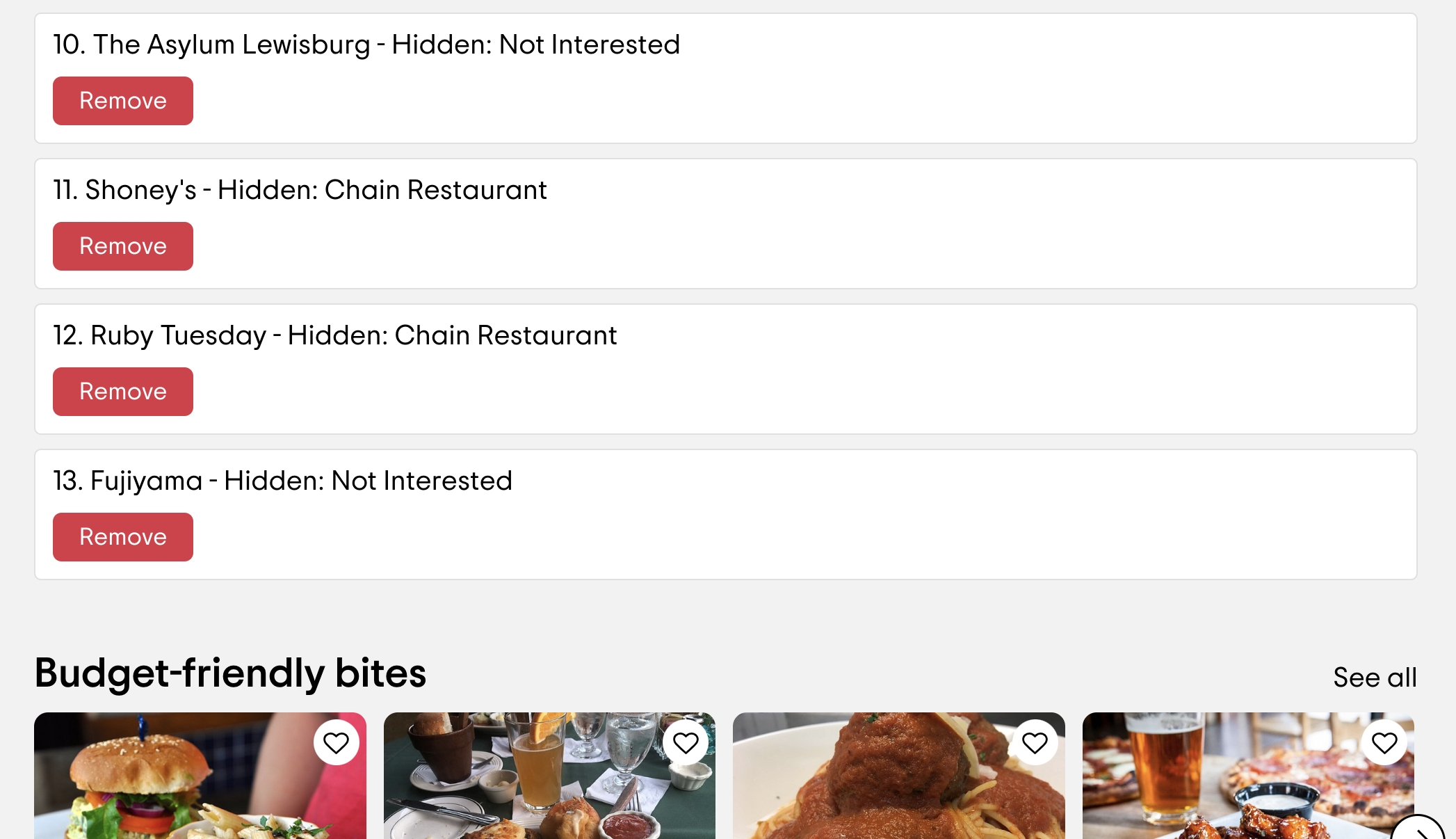
Auto-hide chain restaurants
With the Tripadvisor Filter Chrome extension, you can also enjoy the convenience of automatically hiding chain restaurants. We maintain a comprehensive list of popular chain restaurants, and as soon as you visit a Tripadvisor page, the extension will instantly hide these chains from your search results. This way, you can focus on discovering unique, local dining options without the clutter of familiar chain names. It's perfect for foodies looking to explore new culinary experiences and avoid the usual suspects.